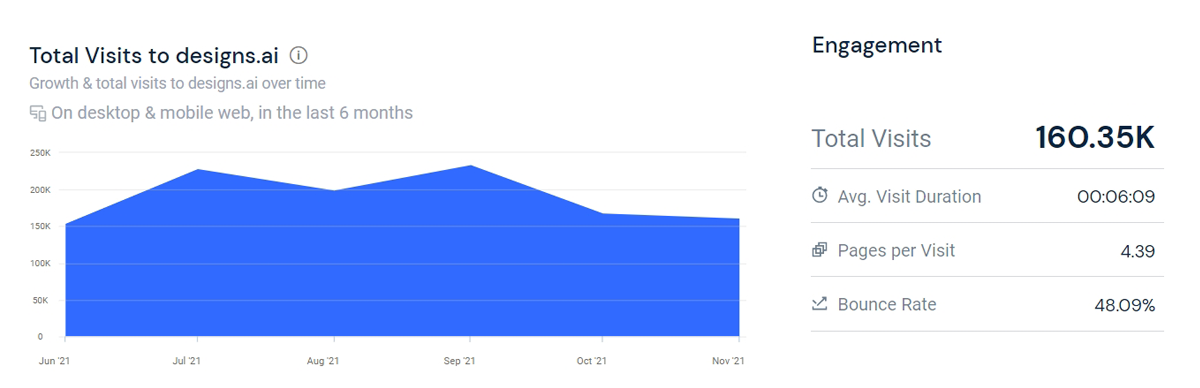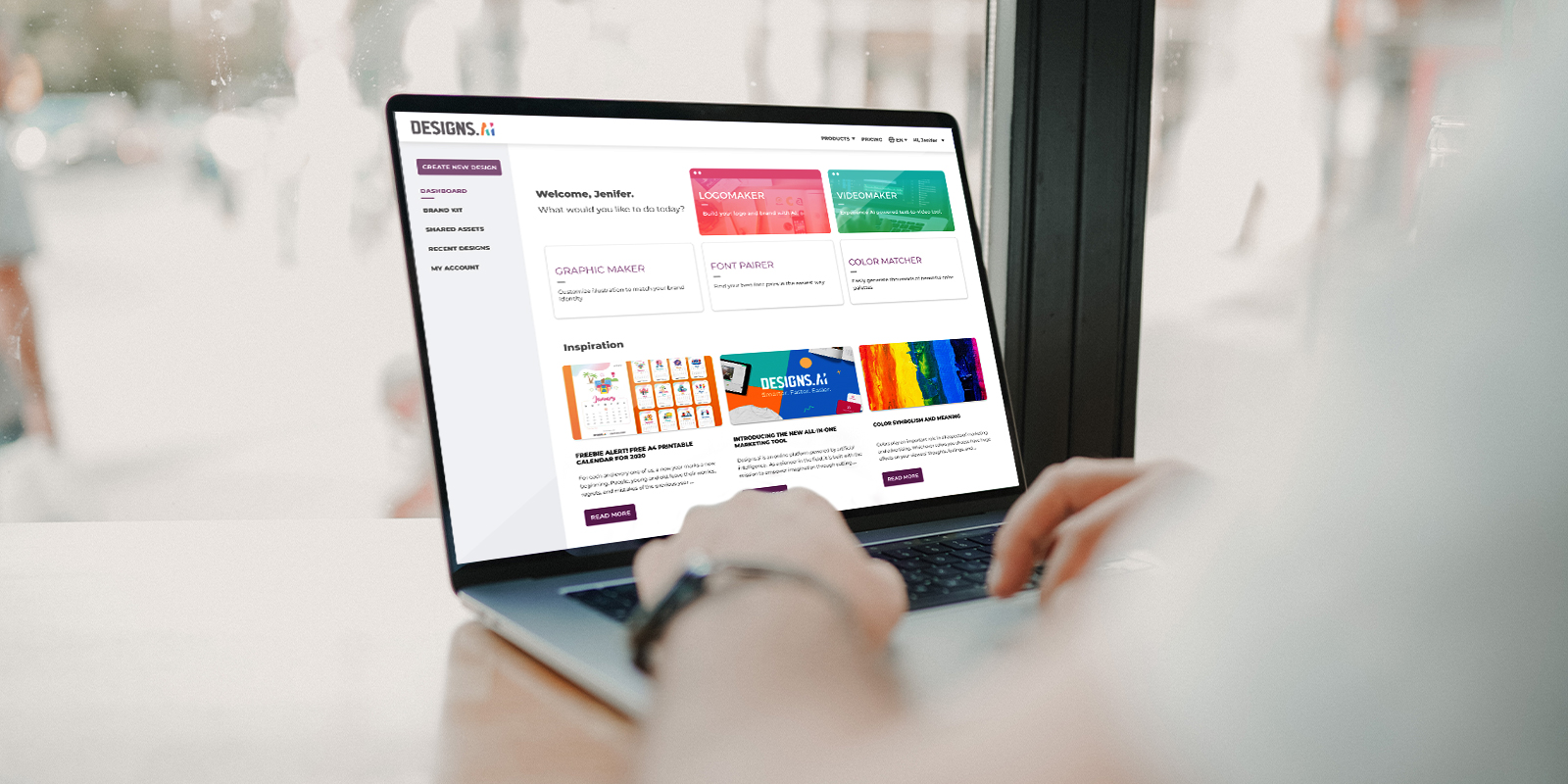
✅ Lack of Inspiration - “Where do I even start?”
✅ Limited Design Knowledge – “I want my logo to look professional, but I don’t know how.”
✅ Complex Design Software – “Tools like Photoshop seem too complicated for me.”

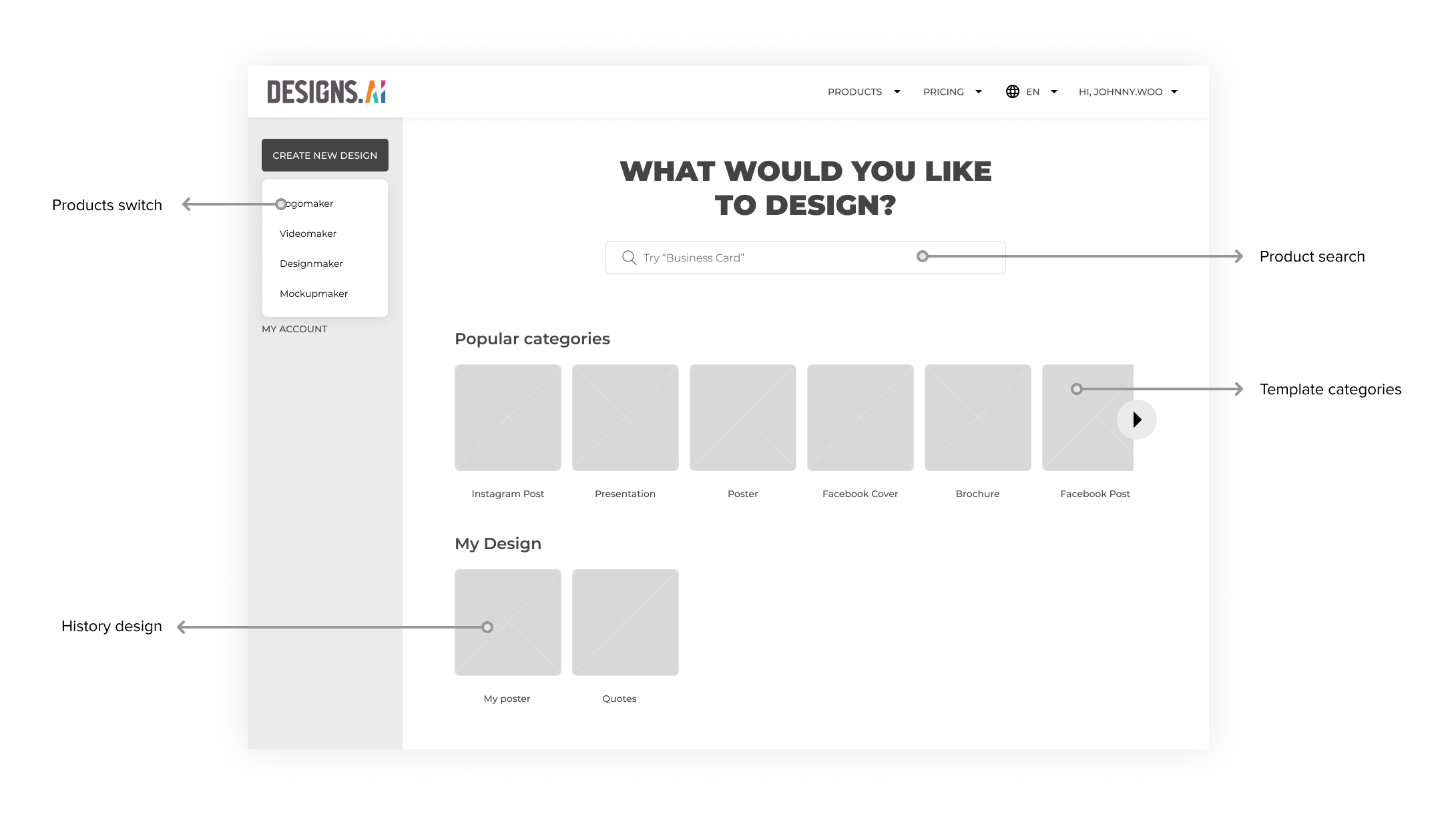
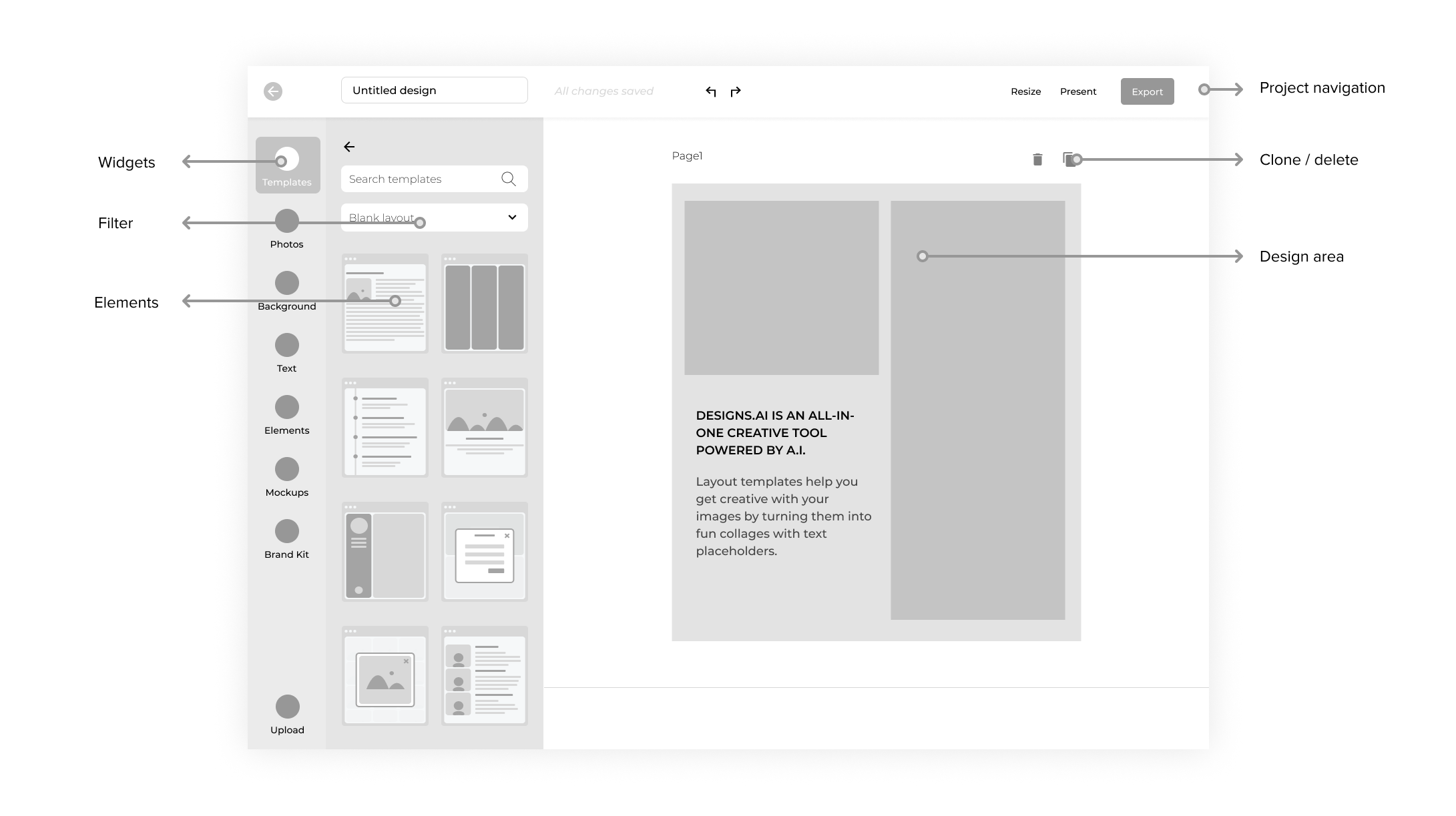
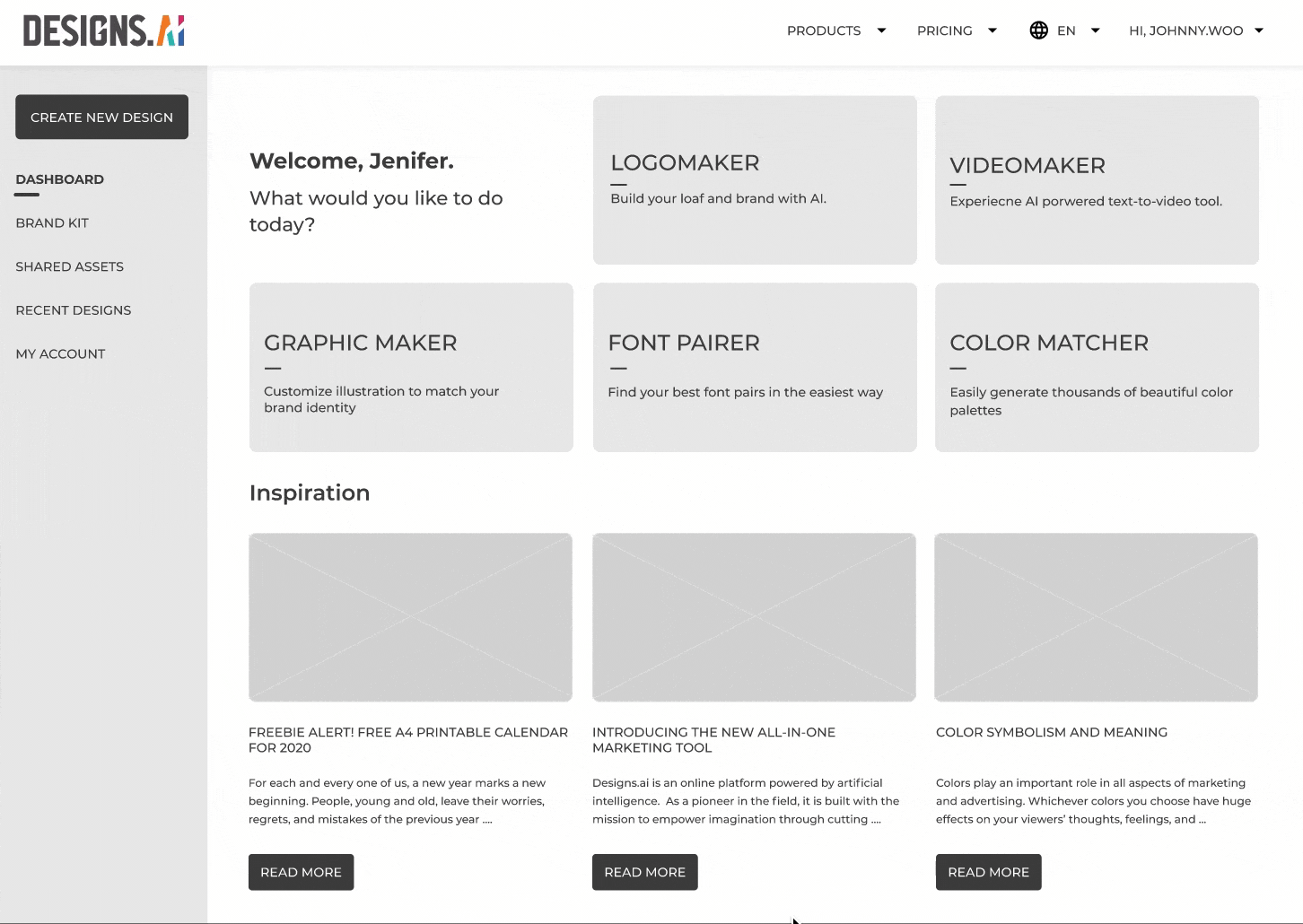
✏️ Font Pairing Tool – Helps match fonts for a cohesive and professional look.
📅 Calendar Tool – Keeps track of important dates and festivals, ensuring timely designs.
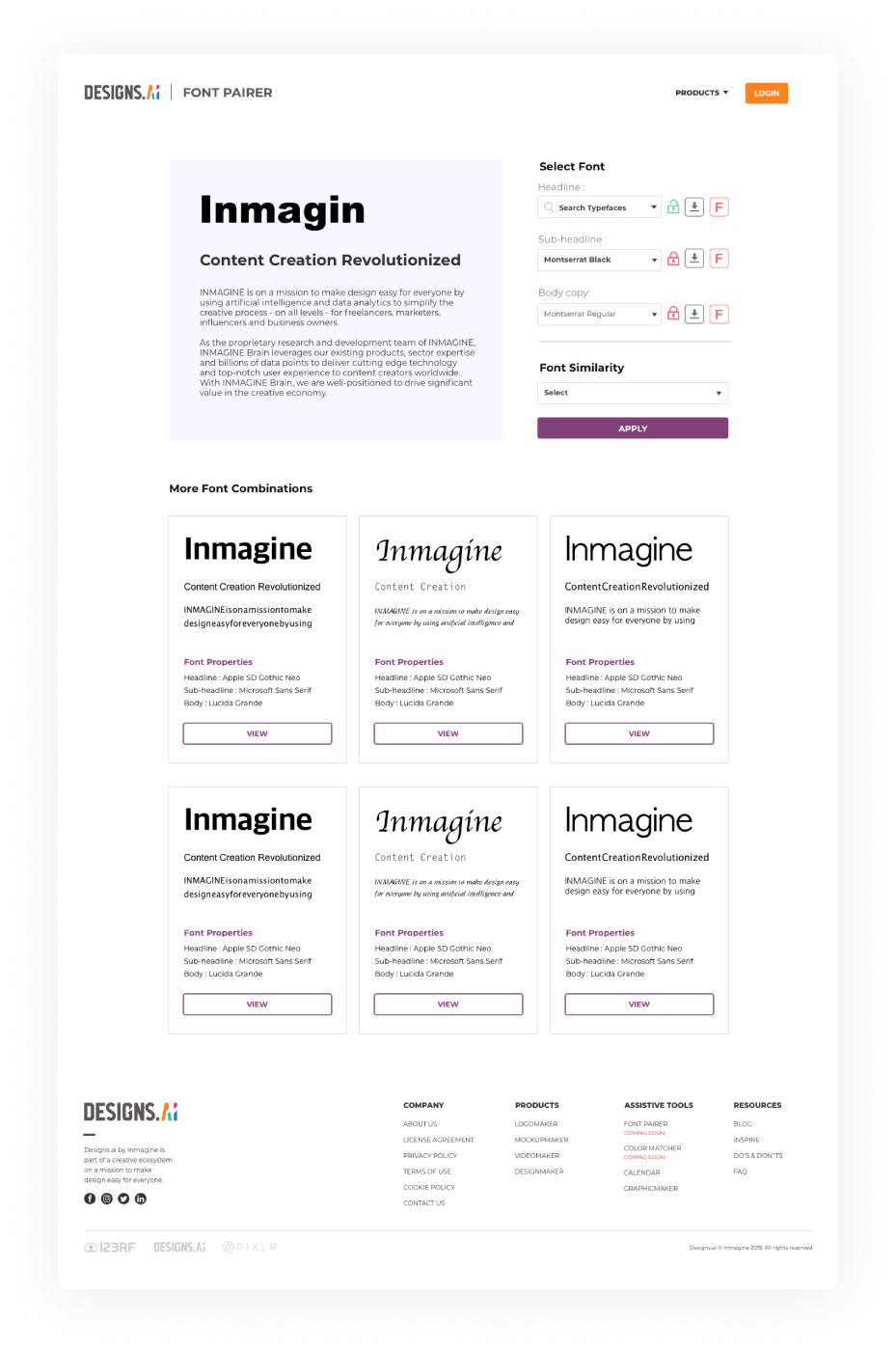
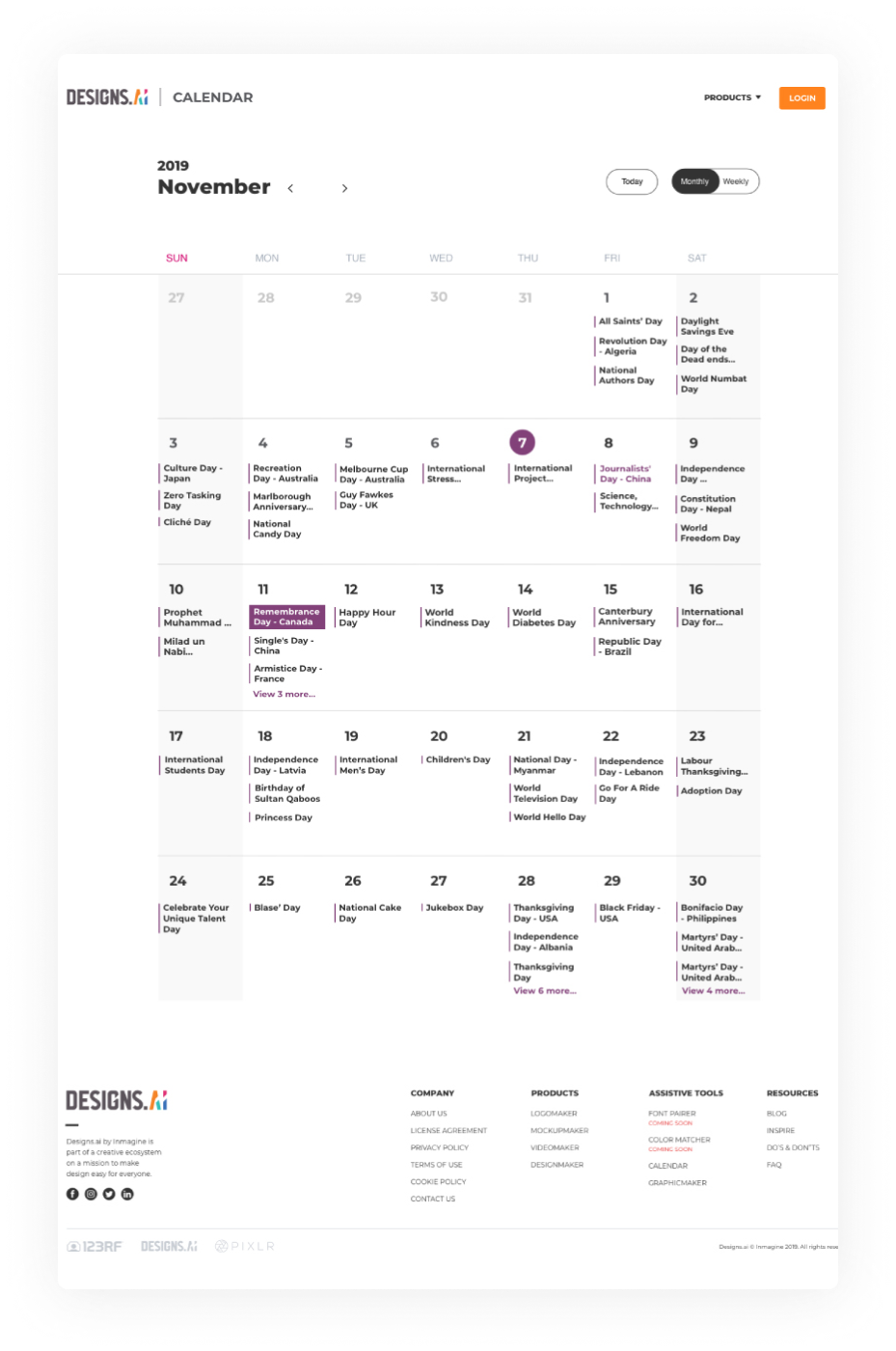
📊 160K monthly visitors from June to November 2021
🌍 Users from the US, Brazil, Turkey, India, and Malaysia
💬 Positive feedback from users who love the ease of use and professional look